TRANSLATION GRANT PROGRAMME IN ENGLISH
The English version of the Internet site of The National Culture Fund is currently under construction. However, the Application Form is available in English. To all who apply under the TRANSLATION GRANT Programme the conditions in English can be found HERE.
To find out how you can make a profile, follow this link - How to make a profile and send in an application. The video is subtitled in English explaining how to create a profile within the National Culture Fund system. From Settings you can choose 'English language' for subtitles to the video.
The login button in the website is situated in the upper right corner. The steps you should follow are: Press the Apply for a Program button (Кандидатствай по програма), then from the program drop-down menu select TRANSLATION GRANT. By selecting 'Conditions' (Условия) , you can read the conditions of the Programme (in English). By pressing the button 'Apply' (Кандидатствай) and then 'Apply Online' (Кандидатствай онлайн) from the drop-down menu you will be able to reach the login area where you can log into your profile or create a new one. Select the 'Apply Online' button and log in to your profile. All these are available in English.
To find out how you can make a profile, follow this link - How to make a profile and send in an application. The video is subtitled in English explaining how to create a profile within the National Culture Fund system. From Settings you can choose 'English language' for subtitles to the video.
The login button in the website is situated in the upper right corner. The steps you should follow are: Press the Apply for a Program button (Кандидатствай по програма), then from the program drop-down menu select TRANSLATION GRANT. By selecting 'Conditions' (Условия) , you can read the conditions of the Programme (in English). By pressing the button 'Apply' (Кандидатствай) and then 'Apply Online' (Кандидатствай онлайн) from the drop-down menu you will be able to reach the login area where you can log into your profile or create a new one. Select the 'Apply Online' button and log in to your profile. All these are available in English.
If you have any technical problems or questions about the Programme you can contact us via e-mail - TECH.SUPPORT@NCF.BG / PROGRA
Oще
-
ФИНАНСИРАНЕ НА РЕЗЕРВИ ПО ПРОЦЕДУРА BG-RRP-11.024 „СХЕМА ЗА БЕЗВЪЗМЕЗДНА ПОМОЩ „ПРЕДСТАВЯНЕ ПРЕД БЪЛГАРСКАТА ПУБЛИКА НА СЪВРЕМЕННИ ЕВРОПЕЙСКИ ПРОДУКЦИИ ОТ СЕКТОРА НА КТИ“
-
ФИНАНСИРАНЕ НА РЕЗЕРВИ ПО ПРОЦЕДУРА BG-RRP-11.019 „СХЕМА ЗА БЕЗВЪЗМЕЗДНА ПОМОЩ С ДВЕ СЕСИИ „БЪЛГАРСКИ ПРОДУКЦИИ ОТ СЕКТОРА НА КТИ В ПЛАТФОРМИТЕ НА ОТВОРЕНИТЕ ПАЗАРИ ЗА ИЗКУСТВА В ЕС“
-
Резултати по програма „Създаване и/или разпространение - Малки проекти“ 2025 г.